Configure the site controller’s location and time settings:
The location of the site controller may be entered by navigating to the Config page, clicking the Location & Time tab, and entering the correct longitude and latitude. The system time and time zone may also be entered in the Location & Time tab.
If the site controller is connected to the internet via a LAN connection, the Map page will display the correct location of the site controller on a map overlay.
If the site controller will not have continuous Internet access, you should enable the offline map by clicking the Enable toggle under the Offline Map heading, and then clicking the Update button. This will download the map of your installation for use when Internet access is not available.
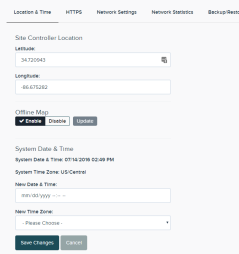
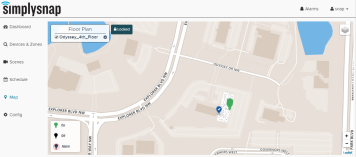
After entering this information, click Save Changes at the bottom of the page.
Configure the Site Controller Login Information:
You should next change the default username and password to a custom username and password. Click the User Icon in the upper right corner of the screen, then click Edit User button to the right of the account you wish to edit. You can then change the username and password by following the on-screen instructions.
The rest of the configuration options are best performed after the site is configured.
Set and Encrypt the SNAP Communications Channel
SimplySNAP uses a SNAP RF network for lighting control, and proper precautions will help ensure reliable service. For maximum reliability and security, Synapse recommends that you change and encrypt the default SNAP channel and network ID.
To change the SNAP channel:
- Log-in to the SimplySNAP user interface and click Config - Network Settings.
- Enter a new SNAP channel in the provided Channel field. Valid channels range from 1-12.
- Enter a new Network ID in the Network ID field. Network IDs can be any combination of numbers and the letters a - f. (Excluding 0000 and ffff.)
- Click the Enable toggle under Encryption.
- Click the Enable toggle under Enhanced CRC.
- Click the Save Changes button to save your changes and exit.
NOTE: For SimplySNAP installations near a strong Wi-Fi installation, Synapse recommends that you use SNAP channel 4 or 9 to minimize interference on the lighting network.